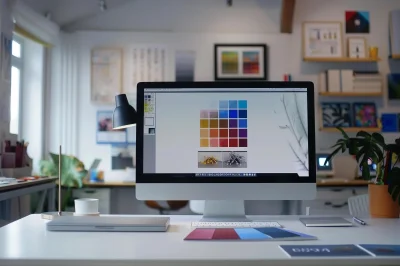How to Register a Mobile Application User?
Mobile applications have become an indispensable part of our lives today. In order to use an application, it is usually necessary to register as a user. So, how to register a mobile application user? Here are the details:
First of all, after downloading the application, open it. You will usually see options such as "Sign Up" or "Sign In". If you are not a member before, click "Sign Up".
The form that appears will generally ask for information such as your name, surname, e-mail address and password. Fill in this information accurately and completely.
Some applications may ask you to verify your phone number. In this case, you will need to enter the verification code sent to you in the relevant field.
Some apps may also encourage users to sign up directly with their social media accounts. In this case, you can log in with your relevant social media account and complete your registration.
After completing user registration, you will usually receive a confirmation email. You can verify your registration by clicking the link in this e-mail.
You can now start using the mobile application! The user registration process is usually that simple and can be completed in just a few steps. However, since each application may have different registration processes, it is important to follow the instructions within the application carefully.
If you would like to get more information or professional support about mobile application user registration, we, as Alesta Media, will be happy to help you. You can click here to contact us.
SEO Analysis Tools: An Effective Digital Marketing Strategy for Your Websites
Mobile App Guides: Tips for Maximizing User Experience
Special Campaign Pages: How to Highlight Your Brand in the Digital World
Graphic Design Projects: How Can We Make Your Brand Stand Out in the Digital World?
Physics Engines Used in Game Development
Strategies to Increase Recycling Rate with SEO
User Behavior Monitoring Tools: Effective Monitoring and Analysis in the Digital World
Mobile App Business Model: How to Create a Successful App
Restaurant Logo Design: A Special Identity That Reflects Your Brand
Mobile Application Market Share: Rising Trends in the Developing Digital World
Secure E-Commerce Solutions: The Key to Safe Shopping on the Internet
Alesta Media Payment Options: Offers Diversity for Customer Satisfaction and Convenience
Things to Consider in Mobile Application Projects
Design Culture: How to Bring Your Brand to Life in the Digital World?
Mobile Application Integration: The Key to Strengthening Your Brand in the Digital World
Becoming a Graphic Designer: Bring Your Creativity to Life in the Digital World
Mobile Application Development Skills: Professional Solutions
Vector Logo Design: Professional Solutions that Reflect Your Brand's Identity
Colorful Logo Design: The Key to a Visual Identity that Reflects Your Brand